The best computer chair for long hours of sitting supports ergonomic posture. With a straight back and lumbar support, this computer chair has to help you maintain a straight posture when working at the desk. Lumbar, upper back, and shoulder support are important. Proper elbow support through armrests is also crucial for long hours of sitting to eliminate neck and upper back pain.
The most comfortable office chairs for long hours are the result of extensive research into ergonomics. Unfortunately, most office chairs aren’t made with proper ergonomics as this can cost a bit more to implement. The good news is these computer chairs are now easily available, which wasn’t always the case a few years ago. Here are the main chairs which are up for the task, the pluses, minuses, and the ideal user for each of them.
What to look for in a computer chair for long hours
The best chair for sitting long hours needs to have a backrest that supports micro-adjustments. These backrest movements allow your body to freely move while sitting. Also called 12 hour day chairs, they come with the advantage of a relaxed back.
- Backrest benefits
You can spend many hours on a chair that has good backrest. Good office chairs for long hours now allow you to move your back a bit more. This is often referred to as ‘dynamic sitting’ in the office furniture world. A desk chair for long hours needs to have a bit more room for maneuverability in the backrest to avoid a stiff back and bad posture.
- Superior armrests
A long sitting office chair now comes with impressive 3D armrests. These are known for adjusting to the sides, up, down, or be depth. But they can also be adjusted inwards and outwards as on the Steelcase chair for long hours. These are highly beneficial for posture improvements. Almost all office chairs for long sitting periods off such armrest’ versatility.
1. Herman Miller Embody Chair
The Herman Miller Embody is the best computer chair for long hours according to many happy users. Let’s start with why this chair has redefined how we work. Its design aims to fight gravity’s impact on your spine.
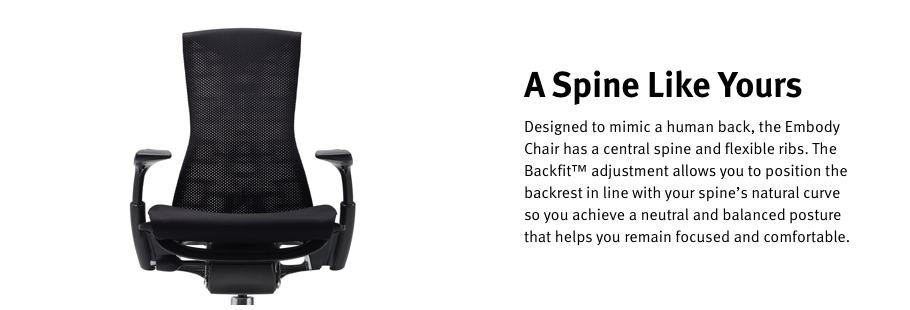
It features a distinct backrest that moves with your back. Designed to work like the ribs of the torso, this chair supports micro-movements. These might only be small movements, but they are the complete opposite of stiff backrest chairs. It’s also where Herman Miller did most tests, particularly in posture, pressure point distribution, metabolism, and seated movements.
Adjustments are supported by this chair. Among them, seatpan depth adjustments are often favorites as they reduce the cutout of the circulation at the back of the legs. The recline of the backrest is also adjustable.
Pros
- Made by over 20 physicians and vision specialist
- It respects ergonomic backrest principles through lumbar support
- good computer chairs for long hours through a breathable (4-layer) seatpan
- Winner of BASF International chair design competition
Cons
- Heavier than Gesture and Leap chairs

2. Steelcase Gesture
A similar backrest support system has been implementing on Steelca’s Gesture computer chair. Its backrest follows your back in its movements which allows for some room for mobility. The support on both the backrest and the seatpan are superior to almost other alternatives making it one of the best desk chairs for long hours where ergonomic support is crucial.
The first type of user who sees its benefits is found in people with low back pain from sitting. Aging workers who need better spine support also immediately see its benefits within days. Apart from the materials which are vastly superior to those seen on affordable computer chairs, you can see Gesture office chair for sitting long hours is also made for smart adjustments.
The comfortable office chair for long hours is made with intuitive controls. There are 2 knobs on the right side of the chair. The back knob controls the backrest while the front knob controls the front portion of the chair.
Its armrests are also some of the best you can find at the moment. 360 movement of the arms allows them to offer proper elbow support when typing. You can move these closer or further away from your torso as well as up and down. They support your elbows for ergonomic typing positions at the desk which, in turn, reduces pressure on the shoulders and the upper back.
The main drawback of the standard Steelcase Gesture is it lacks lumbar support. But you can add it as an extra and as long as you’re equipping your comfortable computer chair properly, you can add a headrest as well.
Pros
- Made with high-quality materials
- 3D backrest moves with your body
- Top position adjustments controls
- European Centre for Architecture Good Design Award Winner
Cons
- Adjustable lumbar support is an extra

3. Ergohuman V1 Chair
As one of the best chairs for sitting all day, the V1 ergonomic computer chair is mostly an option for its breathability. It shines as one of those chairs that still keeps your body cool even after sitting 8 hours or 12 hours (not unusual in some professions).
A bit more affordable than Herman Miller and Steelcase chairs, it still offers all the adjustability you need and high-quality materials (even if not at the same level). Assembly is required and be ready to lift a heavy box as it’s shipping weight is more than 60lbs.
Most importantly, this can also be a chair for sciatica as it comes with seat depth adjustment. It is backed by lumbar adjustment and in general, it feels like the best chair for long hours through adjustability more than anything else.
Pros
- It feels like a premium heavy-duty chair
- The highly adjustable lower back section
- One of the most adjustable long hour chairs on the market
- 3D armrests design
Cons
- Some users feel the rear bar of the backrest

4. Autonomous Ergo Chair 2
Affordable office chair for long hours has been shaken by the Ergochair 2. While this comfortable computer chair doesn’t have the same quality of materials as those seen on a Herman Miller, it is ergonomically made.
Breathability and adjustability are key areas where this chair shines. You might also consider it one of the computer chairs for gaming long hours, even if it’s made for the office. It offers a complex profile where you can adjust the headrest to match your height. You can also adjust the armrests so that you type in a comfortable position. The backrest tilt and tension level are also fully adjustable.
Maybe less important but still essential in the affordable computer chairs range is the fact this Ergochair 2 looks professional and well-built. Affordable computer chairs look like they are about to fall apart, even while new. This is where Autonomous bridged the gap between how affordable ergonomic computer chairs feel and how they should look as well.
Pros
- Full tilt tension control
- Available in beautiful colors
- Ideal for a standing desk or regular computer desks
Cons
- Short 2-year warranty (compared to the 12 years of the Embody or Gesture chairs)

5. Humanscale Freedom
The Freedom Headrest Task Chair from Humanscale is an office chair for long hours inspired by classic design but made with a modern twist. This twist is what allows it to move with the user. The backrest isn’t fixed as it moves with your torso. Excellent for sitting all day or for any tasks which require extended periods of sitting, this chair feels comfortable as it follows the contour of your back.
One of the main reasons to prioritize Freedom office chair for long periods of sitting above others is the automatic recline. There’s no lever or button for recline. Instead, you simply push the backrest to go back, which can simplify the process and keep you focused on your job.
With a maximum load of 300lbs, it is also a bit more capable than others in its class for heavy users. Best chairs for fat people often nominate it highly as a result. But it is one of the most comfortable office chairs for long hours as it features a correct anatomic design.
Pros
- The easiest computer chair to assemble
- Highly customizable with materials, casters, armrests, or a matching base
- Includes interesting accessories such as gel arm pads or a coat hanger
Cons
- Limited armrests adjustability

| Office chair | Cool when used for long hours | Warranty | Innovative technologies |
| Herman Miller Embody | Yes | 12 years | Spine + Ribs backrest |
| Steelcase Gesture | Yes | 12 years | 360 arms
3D LiveBack |
| Ergohuman V1 | Yes | 5 years | None |
| Autonomous ErgoChair 2 | Yes | 2 years | None |
| Humanscale Freedom Task Chair | Partially | 15 years | Synchronous armrests |
Final words
An office chair for sitting all day is what you need when you care about posture. If you’ve been working at a desk for years, you might have noticed your posture has suffered. The first step is to get a good chair that allows you to sit up straight and which also offers sufficient lumbar support. If you’re after a computer chair for long hours of gaming, make sure you also check out the Herman Miller Embody Logitech version of the chair. Make sure you check out other posts on StandOrSit.com to learn more about office posture improvements.

